Istio with Kubernetes
Using Istio as an API gateway with Kubernetes
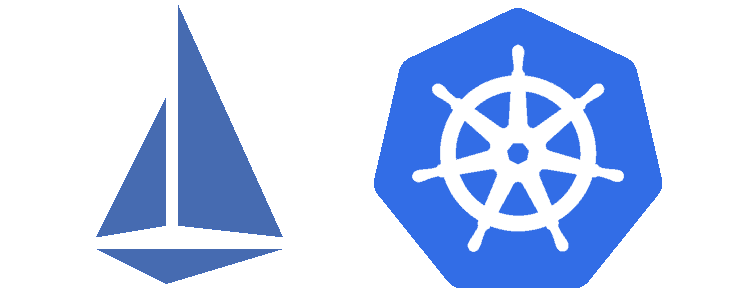
We have looked at Kong as an API gateway previously, to allow us to manage access to our services within K8s.
Istio can provide a similar function and comes with other useful features in its tool kit, such as broad traffic management, circuit breaking, intelligent load balancing as well as tracing and monitoring with Kiali.
Rather than a single application, Istio includes its own discovery (istiod) and load balancing (envoy) deployments. Envoy acts as a proxy for any selected service, allowing access to it to be managed.
For more details see the architecture link below.
Installing Istio
Get the istioctl binary.
curl -L https://istio.io/downloadIstio | sh -
Install the demo profile which will include everything we need.
istioctl install --set profile=demo
✔ Istio core installed
✔ Istiod installed
✔ Egress gateways installed
✔ Ingress gateways installed
✔ Addons installed
- Pruning removed resources
Pruned object HorizontalPodAutoscaler:istio-system:istiod.
Pruned object HorizontalPodAutoscaler:istio-system:istio-ingressgateway.
✔ Installation complete
Check the version.
istioctl version
client version: 1.6.4
control plane version: 1.6.4
data plane version: 1.6.4 (2 proxies)
Notice the applications that have been deployed.
kubectl get svc -n istio-system
NAME TYPE CLUSTER-IP EXTERNAL-IP PORT(S) grafana ClusterIP 10.111.215.34 <none> 3000/TCP istio-egressgateway ClusterIP 10.96.79.109 <none> 80/TCP,443/TCP,15443/TCP
istio-ingressgateway LoadBalancer 10.102.213.69 localhost 15020:31891/TCP,80:32309/TCP,443:31967/TCP,31400:30096/TCP,15443:32721/TCP
istiod ClusterIP 10.105.65.156 <none> 15010/TCP,15012/TCP,443/TCP,15014/TCP,53/UDP,853/TCP
jaeger-agent ClusterIP None <none> 5775/UDP,6831/UDP,6832/UDP
jaeger-collector ClusterIP 10.99.251.56 <none> 14267/TCP,14268/TCP,14250/TCP
jaeger-collector-headless ClusterIP None <none> 14250/TCP
jaeger-query ClusterIP 10.97.215.154 <none> 16686/TCP
kiali ClusterIP 10.99.47.144 <none> 20001/TCP
prometheus ClusterIP 10.100.43.45 <none> 9090/TCP
tracing ClusterIP 10.109.151.164 <none> 80/TCP
zipkin ClusterIP 10.104.193.208 <none> 9411/TCP
Included are Grafana, Jaeger, Kiali, Prometheus and Zipkin. We will also briefly look at Grafana and Kiali here.
Side Car Proxies
Set the side car proxies to be automatically created for any pods in the vadal namespace.
Create the namespace.
kubectl create ns vadal
namespace/vadal created
Enable istio injection.
kubectl label namespace vadal istio-injection=enabled
Deploy our vadal-echo image (see previous blog), to the vadal namespace.
kubectl create deployment -n vadal vecho --image=vadal-echo:0.0.1-SNAPSHOT
kubectl expose deploy -n vadal vecho --port 80 --target-port=8080
Istio Ingress
kubectl get svc istio-ingressgateway -n istio-system
istio-ingressgateway LoadBalancer 10.102.213.69 localhost 15020:31891/TCP,80:32309/TCP,443:31967/TCP,31400:30096/TCP,15443:32721/TCP
First we need a gateway configuration.
apiVersion: networking.istio.io/v1alpha3
kind: Gateway
metadata:
name: vadal-gateway
namespace: istio-system
spec:
selector:
istio: ingressgateway
servers:
- port:
number: 80
name: http
protocol: HTTP
hosts:
- vadal.local
Note: set the host name vadal.local (for example) to point to your host ip in /etc/hosts.
Then we need a virtual service.
apiVersion: networking.istio.io/v1alpha3
kind: VirtualService
metadata:
name: echo
namespace: vadal
spec:
hosts:
- vadal.local
gateways:
- vadal-gateway.istio-system.svc.cluster.local
http:
- match:
- uri:
prefix: /echo
rewrite:
uri: /
route:
- destination:
host: vecho.vadal.svc.cluster.local
port:
number: 80
Try it out:
curl -i vadal.local/echo
HTTP/1.1 200 OK
content-type: application/json
date: Thu, 09 Jul 2020 21:37:31 GMT
x-envoy-upstream-service-time: 7
server: istio-envoy
transfer-encoding: chunked
{"timestamp":"2020-07-09T21:37:31.63","headers":{"host":"vadal.local","user-agent":"curl/7.64.1","accept":"/","content-length":"0","x-forwarded-proto":"http","x-envoy-internal":"true","x-request-id":"1ed0c221-daf6-92e9-8fa3-b129800acdb1","x-envoy-decorator-operation":"vecho.vadal.svc.cluster.local:80/echo/*","x-envoy-peer-metadata":"ChoKCkNMVVNURVJfSUQSDBoKS3ViZXJuZXRlcwoaCgxJTlNUQU5DRV9JUFMSChoIMTAuMS4xLjEKlgIKBkxBQkVMUxKLAiqIAgodCgNhcHASFhoUaXN0aW8taW5ncmVzc2dhdGV3YXkKEwoFY2hhcnQSChoIZ2F0ZXdheXMKFAoIaGVyaXRhZ2USCBoGVGlsbGVyChkKBWlzdGlvEhAaDmluZ3Jlc3NnYXRld2F5CiEKEXBvZC10ZW1wbGF0ZS1oYXNoEgwaCjY3NmZiZjc4OWQKEgoHcmVsZWFzZRIHGgVpc3Rpbwo5Ch9zZXJ2aWNlLmlzdGlvLmlvL2Nhbm9uaWNhbC1uYW1lEhYaFGlzdGlvLWluZ3Jlc3NnYXRld2F5Ci8KI3NlcnZpY2UuaXN0aW8uaW8vY2Fub25pY2FsLXJldmlzaW9uEggaBmxhdGVzdAoaCgdNRVNIX0lEEg8aDWNsdXN0ZXIubG9jYWwKLwoETkFNRRInGiVpc3Rpby1pbmdyZXNzZ2F0ZXdheS02NzZmYmY3ODlkLWxmemNxChsKCU5BTUVTUEFDRRIOGgxpc3Rpby1zeXN0ZW0KXQoFT1dORVISVBpSa3ViZXJuZXRlczovL2FwaXMvYXBwcy92MS9uYW1lc3BhY2VzL2lzdGlvLXN5c3RlbS9kZXBsb3ltZW50cy9pc3Rpby1pbmdyZXNzZ2F0ZXdheQo5Cg9TRVJWSUNFX0FDQ09VTlQSJhokaXN0aW8taW5ncmVzc2dhdGV3YXktc2VydmljZS1hY2NvdW50CicKDVdPUktMT0FEX05BTUUSFhoUaXN0aW8taW5ncmVzc2dhdGV3YXk=","x-envoy-peer-metadata-id":"router~10.1.1.1~istio-ingressgateway-676fbf789d-lfzcq.istio-system~istio-system.svc.cluster.local","x-b3
Grafana
Although we hand crafted grafana/prometheus before, istio's demo profile installs this for us, with the two connected to each other.
Expose it from the node.
kubectl -n istio-system edit svc/grafana
Change type ClusterIP -> NodePort
add
nodePort: 30003
- name: http
nodePort: 30003
port: 3000
protocol: TCP
targetPort: 3000
selector:
app: grafana
sessionAffinity: None
type: NodePortkubectl get svc grafana istio-ingressgateway -n istio-system
NAME TYPE CLUSTER-IP EXTERNAL-IP PORT(S) AGE
grafana NodePort 10.111.215.34 3000:30003/TCP 5h15m
Checkout various istio dashboards
http://localhost:30003/d/G8wLrJIZk/istio-mesh-dashboard?orgId=1&refresh=5s
Kiali
A Gui to manage Istio and your services.
kubectl -n istio-system edit svc/kiali
Change type to NodePort and add nodePort: 30004
- name: http-kiali
nodePort: 30004
port: 20001
protocol: TCP
targetPort: 20001
selector:
app: kiali
sessionAffinity: None
type: NodePortCheck it out:
http://localhost:30004/kiali/console/overview?duration=60&refresh=15000
admin/admin

Conclusion
We installed istio and used it's gateway and virtual service architecture to serve up our vadal-echo service in it's own namespace.
We could also observe our services behaviour in Grafana and in Kiali.
Next time we will secure our vadal-echo service.
Further details
Istio Architecture:
https://istio.io/latest/docs/ops/deployment/architecture/
Comparison with Kong: